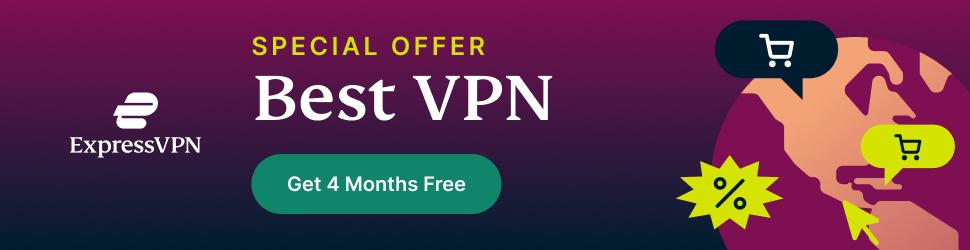Need tips for managing screen time? Keep on reading… It’s a fact that in today’s digitally-driven world, screens have become integral to nearly every aspect of our daily lives, from work and education to entertainment and social connections.
With screen time playing such a crucial role, managing screen time effectively is essential to maintaining overall well-being. Excessive screen use, if not properly balanced, can lead to various physical and mental health challenges.

In this article, Brad Kirby, Senior Specialist in Gaming & Esports at MTN, who is currently running the HYPROP MTN SHIFT Gaming Tournament, shares practical tips to help you manage your screen time and foster a healthier relationship with technology.
Understanding Screen Time
Screen time refers to the duration spent on devices with screens, including smartphones, tablets, computers, and televisions. It encompasses activities such as browsing the internet, using social media, watching videos, playing games, and working on digital tasks.
While screens are beneficial and often necessary, too much exposure can lead to issues like eye strain, poor posture, sleep disturbances, and decreased productivity.
Here are 7 Tips for Managing Screen Time
1. Set Clear Limits
Establish boundaries to control screen time. Create specific guidelines for yourself and your family on when and how long screens can be used. For instance, limit non-work-related screen time to no more than two hours per day.
2. Use Technology to Manage Technology
Several apps and tools are designed to monitor and limit screen time. Apps like Screen Time for iOS, Digital Wellbeing for Android, and browser extensions like StayFocusd can track usage and set restrictions on app or website access.
3. Use Technology Intentionally
Avoid mindless scrolling. Instead of aimlessly navigating social media or news feeds, prioritize tasks and set boundaries to enhance productivity and well-being. Mindful interaction with digital tools empowers you to make intentional choices that lead to a more balanced online experience.
4. Create Screen-Free Zones
Designate areas in your home where screen use is prohibited, such as the dining room or bedrooms. This encourages family interactions and promotes better sleep by reducing screen exposure before bedtime.
5. Take Regular Breaks
Follow the 20-6-20 rule to prevent eye strain: every 20 minutes, look at something six meters away for at least 20 seconds. Incorporate breaks into your routine to stand, stretch, or take a short walk, especially if your work involves prolonged screen use.
6. Be Mindful of Your Screen Use
Balance is key! Practice mindful usage by being aware of how much time you spend on screens and what you’re doing.
7. Promote Healthy Sleep Habits
Screens emit blue light, which can disrupt your sleep cycle. To minimize this impact, avoid screens at least an hour before bedtime. Consider using blue light filters on your devices or switching to night mode in the evening.
Balancing offline activities with your digital life is crucial for overall well-being. Engaging in hobbies, exercising, and socializing face-to-face can significantly enhance your quality of life and foster deeper connections.
Strive for harmony rather than complete digital abstinence, ensuring that technology complements rather than dominates your life.
Equally important is practicing online safety by using strong passwords, enabling two-factor authentication, and being cautious online. By integrating these habits, you can enjoy the best of both worlds—staying connected and secure while nurturing your offline life.
Remember, the goal is not to eliminate screens entirely but to use them in ways that enhance your life while protecting your health. Incorporating these strategies empowers you to develop healthier screen habits and enjoy a more balanced digital lifestyle.
Watch this space for updates in the Hacks category on Running Wolf’s Rant.
Like what you just read? Subscribe To Our Newsletter to stay in the loop.
Feel free to explore our website or check out our Featured Articles.
Looking for a gift for that special person in your life? Check out Netflorist.co.za, South Africa's top online florist and gift service. They offer flowers, gifts, and hampers for all occasions AND reliable nationwide delivery.