To backup text messages on Android is not as simple as to back up the photos or videos, you can’t transfer SMS messages from your Android phone to the computer with just a USB cable.
Therefore, it is necessary to learn about these 3 ways in this article to back up the text messages on the Android phone if needed. With them, you can backup your text messages on the Android phone with ease.

Way 1: Backup Text Messages on Android with a Third-party Software
MobiKin Assistant for Android can back up the complete text messages from the Android phone to the computer in 1 click with its super-toolkit feature. In addition to messages, this Android Backup app can transfer your contacts, call logs, photos, videos, music, applications, and more from the Android phone to the computer and vice versa.

Furthermore, it has multiple functions for you to manage your Android data. That is the reason why more and more people choose it for data management.
Here are major features of MobiKin Assistant for Android:
1. Not only transfer text messages, but also back up apps, contacts, call history, pictures, music, videos, books, and other documents from the Android phone to the computer.
2. Scan your Android data on the computer with a big screen clearly.
3. Receive, edit, and send SMS on the computer.
4. Select the messages you want for backup freely.
5. Support connecting Android to the computer with a USB cable and WiFi.
6. Restore the backup data from the computer to the Android device without trouble.
Work with almost all the Android devices, such as Samsung Galaxy S20/S10/S9/S8, OPPO A31/A91/A9/A5RENO/Reno2, Sony Xperia 1/Xperia 1 II/Xperia L1/Xperia L2/Xperia L3/Xperia L4, HTC Wildfire R70/Wildfire X/Desire 19s/Desire 12s/Desire 850, LG G9/G8/G7/G6, Xiaomi, Vivo, Huawei, Google, etc.
Tutorial on how to backup text messages on Android with this Android SMS Backup app
Step 1: Download and Launch
To begin with, download and install MobiKin Assistant for Android on the computer. After that, launch the program by clicking it twice.
Step 2: Connect Android to Computer
Next, please connect your Android phone to the computer with a USB cable. Then enable USB debugging on the smartphone.
Step 3: Backup Text Messages on Android
Once done, choose the “Super Toolkit” icon on the upper menu. Then you will see the “Backup” option on the screen. After tapping on it, you need to tick off the “Messages” category on the pop-up page and hit the “Back Up” button at the lower right corner. The app will back up all the SMS on Android immediately.
Way 2: Backup SMS on Android with SMS Backup+
SMS Backup+ is another effective application to back up the text messages on the Android phone. It is super easy to use. Besides, this app can back up MMS and call logs as well. No micro cable and you can back up your text messages on the Android phone directly.

Here is the guide on how to backup SMS on Android with SMS Backup+
Step 1: Download and Setup
Firstly, you can download SMS Backup+ on Google Play. When you install it successfully, enter it and tap on the “Connect” icon to choose your Google account for backing up the messages.
Step 2: Advanced Settings
Secondly, go to the “Advanced Settings” option and tap on the “Backup settings”. Then you can tick off the “Backup SMS” checkbox.
Step 3: Backup SMS
Thirdly, go back to the first page, and click on the “Backup” button. Wait for a while, your text messages will be backed up on your Google account.
Way 3: Backup Messages on Android with Google Drive
This way is to make use of your Google Drive’s account to back up your text messages on the Android phone. As long as you don’t run out of the 15 GB storage space of Google, you can use it for messages backup breezily.

Here’s how to back up messages on Android phone with Google Drive
Step 1: Head to Settings App
In the beginning, head to your Setting app on the Android phone directly.
Step 2: Add Your Personal account of Google Drive
Find the “Accounts and backup” option on the screen, and then you need to add your Drive’s account on it.
Step 3: Backup Messages on Android
Finally, return to the previous page and scroll your screen. You will see the “Google” option on the interface. Clicking on it, choose the “Backup” and “Back up now” icons. Then your text messages will be transferred to your Google Drive.
Wrapping Up
Now, the three ways mentioned above about how to backup text messages on Android are on your hands and you can try them in no time.
You can select the simple one, or you can select the more effective one like MobiKin Assistant for Android which has multiple functions about managing SMS on the computer. Anyway, it’s time to back up the text messages on your Android phone.
Watch this space for regular updates in the Hacks category on Running Wolf’s Rant.
Like what you just read? Subscribe To Our Newsletter to stay in the loop.
Feel free to explore our website or check out our Featured Articles.
Looking for a gift for that special person in your life? Check out Netflorist.co.za, South Africa's top online florist and gift service. They offer flowers, gifts, and hampers for all occasions AND reliable nationwide delivery.



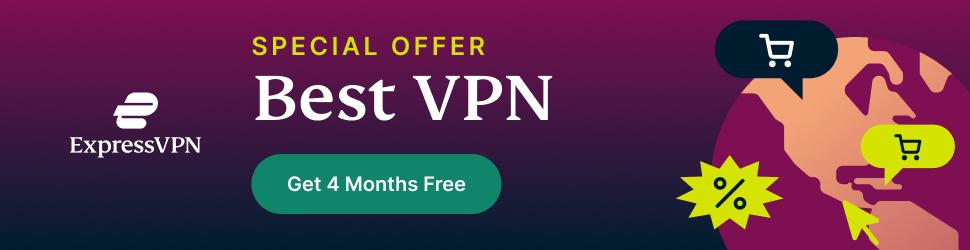
2 Comments
Really interesting blog, Will try this for sure
Thanks 🙂