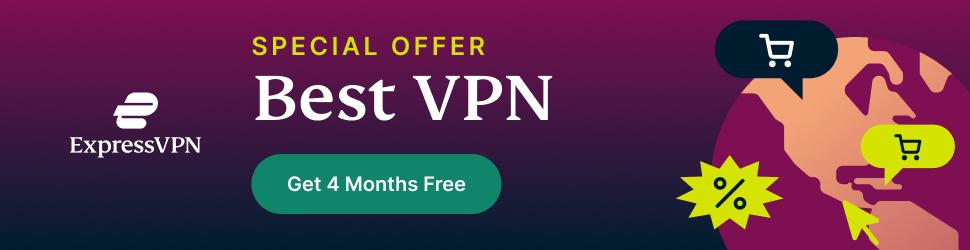Data security is an important issue many students do not really think about. Although we all know that it is important to be safe online, many people disregard basic rules.
Students can be a victim of identity theft because they use a lot of public Wi-Fi connections or because they are not careful enough with their passwords. And ensuring your data security is paramount in all cases, whether you do some research-oriented internet diving, turn to professionals from essaywritingservice.com for academic help, or download a torrent file.
From this article, you’ll get to know how to avoid some serious problems related to data security.
Why Should Data Security Be Your Concern?
Some students might say that there is nothing to steal from them. They do not have assets or extensive credit history, so why bother? Well, this might be exactly the case why one needs to be cautious. According to statistics, students are at a greater risk of identity theft than other population groups.
The lack of credit history makes it easier to miss the shady transactions. And people who steal such data do not tend to withdraw huge amounts of money at once. They usually make many small transactions that might not attract any attention. Also, the lack of credit history makes it more profitable to steal a social security number for fraud.
It is also worth mentioning that personal information theft is a common problem. Two-thirds of Americans have experienced it on some level. 41% of the population has experienced fraudulent transactions on their credit cards. Half of the respondents believe that their personal information is much more at risk now than even five years ago.
What makes students even more at risk is that they stay connected to several devices at once. It is not only a laptop, but also a smartphone, smartwatch, or a tablet.
Luckily, there are several things one can do to increase online safety.
Ways to Ensure Your Data Security
1. Check Your Bank Account Regularly
The main way to spot any fraudulent activity is by checking the credit card or bank account history of transactions. It is not fun, but it is necessary to regularly look into it and spot all changes.
If you notice something fishy, always contact your bank and departments that deal with fraudulent activities.
2. Backup Everything
In the case of device loss or malware, sensitive data can be destroyed. And you do not want to lose anything – whether it is a photo, an essay, or a complete research paper.
It is important to care about backups so you can easily restore all the information needed. Use a separate hard drive and store it away from a laptop.
3. Be Cautious About Links and Software
There are two main ways hackers can access your device. The first one is via sending a link to a site where a person types data. For instance, an email that appears to be from the bank with the title “ATTENTION” and something like “your account will be frozen; please log in to stop it.”
The second way is malware that can be downloaded with torrents or other types of files to attack the computer system. To prevent it, be very precise with what you are opening and downloading online.
If you get an email from a bank that looks weird, never hesitate to contact the facility directly. Do not download files from unknown people or sources.
4. Be Careful When Using Public Computers
It doesn’t happen often, but it is yet another data security concern. When using the public or someone else’s computer, you should be extra careful.
Do not use it for financial transactions or buying anything. Preferably, use incognito mode and do not log into personal accounts. If you happen to do so, always log out later on.
5. Update All of Your Devices’ Systems
Updates of operating systems often have to do with new security measures, so remember to keep up-to-date with everything.
Never skip these steps, even if some precious time might be lost. If you fail to do this, the risk of data breaches only increases.
6. Use Security Software
It might sound like a no-brainer, but many people disregard this step. Always use good security software, like McAfee, Norton, Kaspersky, or any other credible one.
Update them frequently and consider paying for the premium option. Of course, having a free one is better than nothing, but investing in security is always a great idea.
7. Stick to the Principle of Least Privilege
It means not using a computer in administrator mode when it is unnecessary. This particular mode provides several benefits; however, they might result in more risks and compromised networks.
8. Use VPN When Choosing Public Wi-Fi
This is especially the case when such channels are not encrypted. VPN is the type of software that ensures that your IP address and the factual location remain hidden when you are online.
Public Wi-Fi networks in a café or a library are not safe; they are often used by hackers to spy on whatever a person types in. VPN increases privacy and anonymity online.
9. Use Strong Passwords
This is the golden rule that many disregard. Do not use the same password for several accounts. Do not use something that can be easily guessed, like your middle name or the name of your pet.
All passwords should be at least 12 characters, with different registers, numbers, and letters. Also, do not store a file with passwords on your computer.
The best thing is to remember them, but if you do need to write them down, be sure to store the notebook carefully and securely away from your devices.
10. Use Two-Factor Authentication
This move might slow down some processes a bit, but it increases the security of your data dramatically. Whenever it is possible, use two-factor authentication as it shows any other new device that logs into your account immediately.
11. Be Careful With Social Media
You’ll never believe how easy it is to crack your social media profiles. And sometimes people do not think twice about what they put there. Anything posted on socials can be used against you, so be very cautious about what you are sharing with the world.
In Summary
Data security is an important issue anyone should be concerned about. It takes several extra steps to make your online presence safer, but they are worth it.
Treat your devices right, use secure passwords, be careful about links and downloads, and do check your bank account information regularly.
Watch this space for updates in the Hacks category on Running Wolf’s Rant.
Like what you just read? Subscribe To Our Newsletter to stay in the loop.
Feel free to explore our website or check out our Featured Articles.
Looking for a gift for that special person in your life? Check out Netflorist.co.za, South Africa's top online florist and gift service. They offer flowers, gifts, and hampers for all occasions AND reliable nationwide delivery.