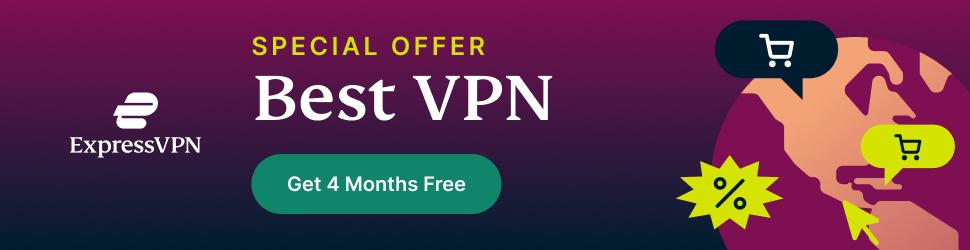How do you learn a foreign language using Netflix? Don’t stress, today I’ll give you the answer to this question. It’s a fact that we live in a world where traveling is fairly affordable while the Internet can connect two people living on the opposite sides of the world. Consequently, many people have started looking for ways to understand foreign media better, especially by learning languages.
While the best way to learn a language is to immerse yourself in the right environment, not everyone can afford it and instead opts to simulate this environment at home. One way to do this is by using Netflix to learn a language. Hence, here’s everything you should know about how to learn a foreign language with Netflix.

Why Should You Learn A Foreign Language with Netflix?
Considering just how many resources there are currently available to you (from apps like Duolingo to textbooks for self-studying), why would you want to use Netflix of all things to help you learn a foreign language? Well, there are several reasons you might want to use this streaming service to help you out:
1. Netflix is something you are probably fairly familiar with which means it will be easier for you to dedicate more time to actually learning the language.
2. It’s a fun way to learn a foreign language because you get to enjoy your favorite (or new) movies, TV shows, and animated works.
3. If you want to learn several languages, you don’t have to switch between different resources to do so. Netflix will help you learn the most popular languages from all over the world.
4. You will be getting content in a combined format – audial and visual. Every learner is different which is why some people better process information when it is presented visually while others prefer the audial format while yet others choose something else. The video format you get from Netflix uses both visuals and audio which means it will be suitable for most people.
As you can see, Netflix is truly a great choice for you when it comes to learning foreign languages. You can use it as your primary resource or you can combine it with something else (e.g. reading books in the language you are learning or using a textbook to self-study). After all, you can always personalize your learning path when you are learning the language on your own.
How to Get Started
The best thing about using Netflix to learn a foreign language is that there are several options available to you when it comes to the specific method you use. As Allan O’Brien from the custom writing reviews site Best Writers Online explains, “Depending on your level of proficiency (beginner, intermediate, advanced, etc.), these different methods will be more suitable for your studies.” Here are these methods:
1. English language with foreign subtitles – best for Beginner/Intermediate
2. Foreign language with English subtitles – best for Beginner
3. Foreign language with foreign subtitles – best for Intermediate/Advanced
4. Foreign language without subtitles – best for Intermediate/Advanced
Once you identify which level you are on, you can start using one of the four methods above. Of course, any method can be used at any level, but they still work best at particular levels of proficiency. For example, if you know nothing about the language, you probably shouldn’t immediately choose the fourth method (foreign language without subtitles) – you simply won’t get a thing.
Another thing you should decide on is the kind of content you will be watching on Netflix. First, do you want to watch primarily movies, TV shows, or animated features/shows? Second, do you want to watch something you have seen already, or do you want to consume content you haven’t seen before?
If you want to get more invested in the story the more you watch it, TV shows are the way to go. You can still watch movies and animated features – it’s all up to you! In addition to that, watching something you have seen already (especially it’s your favorite show that you have binged multiple times before and can even quote it) could help you better understand what is going on and what the characters are talking about.
How to Set Things Up
Now that you have made all the necessary preparations, you can start actually setting up Netflix to learn a foreign language. As Helen Miller from the writing service reviews site Writing Judge puts it, “It’s definitely exciting when you are just starting out, but don’t get discouraged when you don’t understand something. Learning a foreign language is hard, but it’s definitely worth it in the end, especially when you know you’ve done something grand.”
So, how can you set up Netflix to give you the content you want for learning your chosen foreign language?
Here are some things you can do:
1. Search for Original Content
Obviously, it’s better to start with original content in the language you want to learn. To do this, go to the search bar and type “[insert language name] language movies” or “[insert language] language shows” (e.g. “French language movies”).
Make sure to add the “language” part or Netflix could give you English-language productions from your language’s country of origin. The search results will show you all the content available on Netflix in the language you searched for.
2. Search for Content with Foreign Audio
Another method you can try is searching for content that has audio in a foreign language. To do this, go to the search bar and type “audio in [insert language]”. This will show results with all the content that has an option to enable audio in that particular language.
Choose the title you want to watch, select the audio language in the settings, and select subtitles in English or in the language you are learning (or don’t select them at all). The fun thing is that you can still watch content that was originally in English this way except that it will be dubbed into a foreign language.
3. Search for Content with Foreign Subtitles
This method is similar to the one above, but instead of searching for “audio in [insert language]”, you will be looking for “subtitles in [insert language]”. This way, you can watch English-language content with foreign subtitles or foreign-language content with foreign subtitles.
4. Change Your Profile Language
If the above options don’t work for your particular language (or if you want to immerse yourself further), you can change your profile language in the settings. This will make Netflix’s interface appear in the foreign language and could enable new audio and subtitle options in different content.
5. Use A Google Chrome Extension
The last option to try is using a Google Chrome extension specifically designed for learning a foreign language with Netflix. These are created by fellow language learners and will do all the hard work for you. The most popular one is probably Language Learning with Netflix (LLN), but you can find other similar ones in the Chrome Web Store.
Final Thoughts
To sum up, learning a foreign language with Netflix is definitely possible, but you shouldn’t consider it as a passive way to learn a language. Instead, it will require you to actively engage with the resources it provides to you.
In other words, you still need to invest in studying and actively try to memorize new words and figure out how grammar works. Use the tips in this article to help you set up Netflix to help you learn foreign languages and start enriching your knowledge base.
Watch this space for updates in the Hacks category on Running Wolf’s Rant.
Like what you just read? Subscribe To Our Newsletter to stay in the loop.
Feel free to explore our website or check out our Featured Articles.
Looking for a gift for that special person in your life? Check out Netflorist.co.za, South Africa's top online florist and gift service. They offer flowers, gifts, and hampers for all occasions AND reliable nationwide delivery.